Expert Guide: Maintaining Card Printers for Longevity
Table of Contents []
- Maintaining Card Printers
- Welcome to Plastic Card ID : Your Trusted Partner for Long-Lasting Plastic Card Printers
- Maintaining Card Printers: A Deeper Dive into Best Practices
- Step-by-Step Guide to Cleaning Your Card Printer
- Optimizing Your Card Design for the Best Print Quality
- Recognizing When It's Time for an Upgrade
- Choosing Plastic Card ID for Your Plastic Card Printing Solutions
- Contact Plastic Card ID Today and Experience Unmatched Quality and Service
Maintaining Card Printers
Welcome to Plastic Card ID : Your Trusted Partner for Long-Lasting Plastic Card Printers

At Plastic Card ID , we understand the importance of efficiency and reliability when it comes to your plastic card printing needs. That's why our team is dedicated to providing top-notch products that stand the test of time. We don't just sell you a printer; we equip you with the knowledge and support to maintain it for years of seamless operation. For any new orders or questions, our friendly staff is just a call away at 800.835.7919 , serving you nationwide with expertise and care.
Our products are designed for endurance and superior performance, and with a little care from your side, they can continue to operate at peak efficiency. From businesses to educational institutions, we know that a printer is an essential tool, and downtime isn't an option. So let's explore some maintenance and upkeep tips to keep your card printer running like new. Remember, regular care not only extends the life of your printer but also ensures consistent quality in the cards you produce.
Whether you're printing membership cards, employee IDs, or student badges, the stakes are always high. That's why knowing how to maintain your card printer can make all the difference. Let's delve into these insights, ensuring that your printer never skips a beat in the symphony of your daily operations.
Understanding Your Printer's Needs
Every piece of technology has its own set of requirements to stay in tip-top shape, and card printers are no exception. Familiarizing yourself with the specific needs of your printer is the first step in a long journey of uninterrupted service. Simple actions like regular cleaning, updating software, and handling it with care can significantly boost its lifespan. Learn what makes your card printer tick, and it will reward you with reliability and high-quality prints all year round.
From the intricacies of ribbon replacement to the details of the printing path, your card printer is a hub of precision engineering. Just as a musician tunes their instrument before a performance, tuning your printer with routine checks can help you avoid garbled prints or even downtime due to unexpected errors.
Regular Cleaning: A Habit that Pays Off
Just like you wouldn't let your car go months without a wash, your plastic card printer needs regular cleaning to prevent build-up that can compromise its performance. Plastic Card ID offers specialized cleaning kits designed to make this process a breeze. Incorporate cleaning sessions into your schedule, and you'll notice fewer printing errors and a smoother operation overall. It's a little effort that goes a long way in sustaining print clarity and device longevity.
Dirt, dust, and debris are common culprits that can affect print quality and even damage your printer's internal components. A simple routine cleaning not only keeps your printer looking sharp but also ensures the cleanliness of your printed cards an aspect critically important for businesses that pride themselves on their professional appearance.
Stay Up-to-Date with Software Updates
With technology constantly evolving, your card printer's software needs to keep up. Plastic Card ID provides regular updates that not only enhance features but also improve the security and efficiency of your printer. These updates can save you from potential headaches down the line, ensuring that your machine is equipped to handle the latest card designs and encoding requirements.
Ignoring software updates is like trying to run a new app on an old phone-it might work, but you're not getting the best experience. Keeping your printer's software current is easy and pays off with smoother operations, better integrations, and a more secure printing process.
Maintaining Card Printers: A Deeper Dive into Best Practices
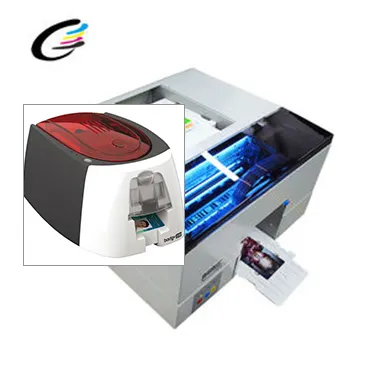
Maintaining your plastic card printer isn't just about keeping it clean and updated; it also involves understanding its components, using quality consumables, and recognizing when it's time for a professional check-up. As you become familiar with these practices, managing your printer's health becomes second nature, paving the way to a flawless printing experience every time.
Remember, a well-maintained card printer doesn't just perform better; it also saves you money in the long run by avoiding unnecessary repairs or replacements. By following the best practices outlined here, you can prolong the life of your printer and maintain its excellence in card production.
Your plastic card printer is the lifeline of your ID card or membership card operation, so treating it with the respect and care it deserves is crucial. Let's explore how you can go above and beyond to ensure your device remains in prime condition.
Know Your Printer Inside and Out
Understanding the anatomy of your printer is essential. Getting familiar with its parts and how they work together means you're better prepared to identify and address issues as they arise. It's like knowing the signs of a cold and taking Vitamin C; early detection and action can prevent a small hiccup from turning into a full-blown printer flu.
Take the time to read through the manual, and don't hesitate to reach out to our knowledgeable staff at 800.835.7919 for clarification. Knowledge is power, especially when it comes to maintaining complex equipment. Knowing which part does what in your printer can help you troubleshoot more effectively and communicate issues more clearly should you need to call for support.
Quality Consumables: The Fuel for Your Printer
The caliber of cards, ribbons, and cleaning materials you use dramatically affects print quality and the longevity of your printer. Plastic Card ID strongly advises using only the highest quality consumables specifically designed for your printer model. It's like giving your car premium fuel; your printer will run better and last longer, producing consistently outstanding results.
Cheaper, off-brand materials might be tempting, but they could cost you more in the long run. Inferior supplies might lead to poor print quality, increased wear on your printer, or even void your warranty. Invest in the best, and your card printer will thank you with a performance that's as exceptional as the day it arrived.
Professional Maintenance: Knowing When to Call the Experts
Even with the best care, there may come a time when your printer needs professional maintenance. Recognizing when a problem is beyond a simple cleaning or software update is a critical part of responsible printer ownership. Plastic Card ID 's expert technicians are ready to step in for repairs, replacements, or just a health check to keep your printer running smoothly.
If you're experiencing persistent issues with card feeding, print quality, or error messages, it might be time to consult with experts. We're just a call away at 800.835.7919 , and we're always prepared to provide exceptional service and advice. Think of us as the doctors for your printer we diagnose the problem, provide the treatment, and get you back to printing perfection in no time.
Step-by-Step Guide to Cleaning Your Card Printer

One of the most direct ways to give love to your plastic card printer is through a meticulous cleaning routine. It's like giving your home a good spring cleaning; it feels like a brand new space afterward. A systematic approach to cleaning your printer not only increases its longevity but also ensures that every card you print reflects the high standards of your business. Let's walk through the essentials.
When it comes to cleaning, there's no such thing as too thorough. Setting aside regular intervals for maintenance guarantees that every print job from your printer will be crisp, clear, and professional. This process isn't just about aesthetics; it's about protecting your investment and making sure you're always ready for your next big printing task.
Follow these steps, and you'll set the stage for a card printer that's always ready for action. And remember, a clean printer is a happy printer-the cornerstone of a successful and efficient card production process.
Prepare Your Cleaning Kit and Workspace
First things first, you need to gather your cleaning supplies and prepare a clean, dust-free workspace. Plastic Card ID offers specially designed cleaning kits that have everything you need to care for your printer. Just like a chef gathers their ingredients before cooking, having all your tools at hand simplifies the cleaning process.
Make sure your workspace is free of clutter and debris that might interfere with the cleaning. You wouldn't want to reintroduce dust into the printer after you've just cleaned it. A clean environment is crucial for a smooth and effective cleaning session.
Switch Off and Unplug Your Printer
Before you start, it's important to turn off your printer and unplug it. Safety always comes first, and this step ensures you're not at risk of electrical shock. Moreover, an inactive printer is easier to clean because it's not moving parts around or generating heat. Think of it as putting the device to sleep while you give it a gentle but thorough cleaning.
Remember, patience is a virtue. Allow the printer to cool down if you've been using it before cleaning. This not only makes it safer to handle but also prevents any cleaner from drying too quickly and leaving residues.
Follow the Cleaning Procedure Step-by-Step
Each printer model may have its own specific cleaning procedure, so it's important to follow the manual or the instructions provided in your cleaning kit. Generally, this will involve using cleaning cards to remove debris from the card path, swabs for cleaning print heads, and wipes for the outside of the printer. Following the steps conscientiously ensures every nook and cranny is addressed.
Do not rush this process. Carefully and gently cleaning your printer is an art in itself. Take your time with each step, ensuring that you're not only doing the job but doing it well. A methodical approach here will pay off in the form of fewer print errors and a machine that stands the test of time.
Test the Printer after Cleaning
Once everything is back in place and the printer is reconnected, do a test run to ensure all systems are go. Print a test card or run a diagnostic test if your printer has that capability. This helps confirm that the cleaning process hasn't dislodged anything or caused any issues. Plus, it gives you immediate feedback on the improvement in print quality.
A test print is like the grand reveal after a makeover-it's gratifying to see the fruits of your labor. If you notice any issues during this test, it could be a sign that further cleaning or maintenance is needed. Don't hesitate to reach out to our support team at 800.835.7919 for guidance. We're here to help every step of the way!
Optimizing Your Card Design for the Best Print Quality

Your card printer is engineered to produce stunning cards, but the design work you feed into it also plays a huge role in print quality. Understanding the capabilities of your printer and optimizing your designs accordingly can prevent issues before they even arise. It's not just about what your printer can do; it's also about how well the design translates into the final print.
By tailoring your designs to the strengths of your printer, you set the stage for prints that pop and leave a lasting impression. From the color palette to the resolution of images, every detail matters. Think of your design as the blueprint and your printer as the builder; the quality of both determines the quality of the final product.
Whether you're designing employee IDs, loyalty cards, or event passes, the visuals you choose will reflect on your brand. Let's discover how you can ensure that each card is a work of art in itself, exuding professionalism, style, and attention to detail.
Choosing the Right Color Palette
Colors can behave differently when printed, so it's crucial to select a palette that your printer can reproduce faithfully. Consult the color profiles that work best with your printer and stick to those to avoid any surprises. Think of this as dressing for success; the right colors can make your design stand out in all the right ways.
Use software that allows you to design in CMYK color mode, which is designed for printing, as opposed to RGB, which is better for digital displays. This simple switch can make the difference between colors that are vibrant and accurate and those that are dull or misleading.
Ensuring Image and Graphic Resolution is on Point
Blurry or pixelated images can ruin even the most beautiful card design. Ensure that all graphics and photos you use are high-resolution and suitable for printing. Plastic Card ID recommends using a resolution of at least 300 dots per inch (DPI) for crisp, clear images that will make your cards look professional.
Remember, enlarging an image often reduces its quality, so start with a high-resolution image that's the correct size for your card. It's like building on a solid foundation-you can't go wrong if you begin with quality elements.
Considering Print Margins and Bleed
When you're designing for print, it's important to include margins and bleed in your layout. This prevents important elements from being cut off during the printing process. Think of these as the safety nets that ensure your design maintains its integrity from screen to print.
Bleed is the area around the perimeter of your card that allows for a small amount of space during the cutting process. Failure to incorporate bleed might result in white edges on your cards, which can detract from their overall look. It's better to have a little extra design that gets trimmed than a card that looks unfinished.
Recognizing When It's Time for an Upgrade

Even with the best care, there comes a time in every printer's life when it may no longer meet your growing business's needs. Advances in technology also mean newer models offer enhanced features that can improve efficiency, security, and print quality. Learning to recognize when it's time for an upgrade can save you time and resources in the long run. It's not about saying goodbye; it's about saying hello to new possibilities.
Upgrading to a new printer can feel like moving into a new home; it's an opportunity to start fresh and experience the latest advancements. With a new printer, you're not just keeping up-you're staying ahead of the curve, ensuring your card printing process is fast, flawless, and future-ready.
Whether you need faster printing speeds, improved security features, or better integration with your existing systems, Plastic Card ID has a range of options to meet your needs. Let's discuss how to identify the signs that it's time to take your card printing to the next level.
An Increase in Printing Volume
If your current printer can't keep up with your printing demands, it's time to consider an upgrade. Signs of struggle include longer printing times, frequent jams, or an increase in maintenance needs. Upgrading to a more robust model can enhance productivity and reduce downtime.
Think of your printer as an employee. If the workload is too much for one person, you'd hire additional help. The same goes for your printer-a more capable model can handle the workload without breaking a sweat.
Needing More Advanced Features
As your business grows, your card printing requirements might become more complex. Advanced security features like smart chip encoding, holographic overlays, or UV printing might become necessary. An upgrade to a printer that supports these features can protect your organization and its members more effectively.
It's not just about doing more; it's about doing better. Just as athletes use better gear to enhance their performance, a more advanced printer can take your card printing to new heights.
Consistently High Repair and Maintenance Costs
If the cost of keeping your old printer running is starting to add up, investing in a new model can actually be more economical. Consistently high repair and maintenance costs can indicate that your printer is nearing the end of its useful life.
Think of it as maintaining an older car-it might have been loyal and reliable, but at some point, it makes more sense to invest in a new model. Likewise, a new printer can provide a better return on investment over time.
Choosing Plastic Card ID for Your Plastic Card Printing Solutions

Choosing a partner for your plastic card printing needs is a critical decision that can affect the success of your operations. At Plastic Card ID , we prioritize longevity, excellence, and customer satisfaction in every product we sell. Our comprehensive maintenance and upkeep tips are designed to ensure your plastic card printer operates at peak efficiency for as long as possible.
By offering a wide range of high-quality printers suited for various needs and budgets, Plastic Card ID invites you to discover the perfect match for your business. Have any questions or ready to place a new order? Our team is standing by to assist you with professionalism and a personalized touch at 800.835.7919 , servicing everyone, nationwide. Make the call today, and embark on a journey towards efficient, long-lasting card printing success with us.
Thank you for choosing Plastic Card ID as your trusted source for plastic card printers. We're here to support you every step of the way, from selection to maintenance and beyond. Your success is our goal, and we look forward to being a part of it. For the best in quality, service, and care, give us a call at 800.835.7919 and experience the Plastic Card ID difference.
Contact Plastic Card ID Today and Experience Unmatched Quality and Service
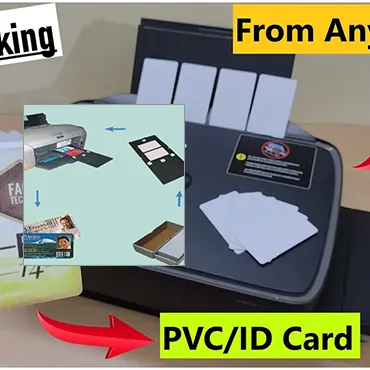
At Plastic Card ID , our commitment to you doesn't end at the sale. We're here to ensure your plastic card printers continue to function flawlessly, providing personalized support and expert advice whenever you need it.
Don't let maintenance worries hold you back from achieving excellence in your card printing. Contact us today at 800.835.7919 to get started or to learn more about our products and services. Whether you're looking for a new printer or seeking tips to maintain your existing one, Plastic Card ID is your partner in quality printing solutions that stand the test of time.d
Seize the opportunity to enhance your printing process and elevate the standard of your cards. Trust in Plastic Card ID , where excellence meets longevity, and every print tells the story of our dedication to your success. Boldly pick up the
Previous Page

